DEVELOP-CODE today I will give one example to operate by using the MySQL database .. are already available in the application XAMPP, one of which is a tutorial on how to connect to MySQL..?
The first open a command prompt by click Start -> Acsessories -> Command Prompt [enter].
after the command prompt window will appear:
just play..>>
The first open a command prompt by click Start -> Acsessories -> Command Prompt [enter].
after the command prompt window will appear:
further navigate the directory command to storage mysql.exe
because I use XAMPP, so mysql.exe located in the folder XAMPP:
because I use XAMPP, so mysql.exe located in the folder XAMPP:
C:\xampp\mysql\bin\
then code like this:
cd../../ [enter]
cd xampp [enter]
cd mysql [enter]
cd bin [enter]
cd (Displays the name of or changes the current directory.)
cd../ (to return to the previous folder directory)
cd xampp (to go into the directory folder called xampp)
when it is appropriate directory folder, then connect to mysql database
with code : mysql -u root -p [enter]
with code : mysql -u root -p [enter]
mysql (open application mysql.exe)
-u (insert username)
root (username)
-p (insert password)
note * if first install XAMPP Applications typically do not use a password so just remove the code -p,
username and password as the connection to MySQL successfully..
video tutorial this page.
develop-code write.

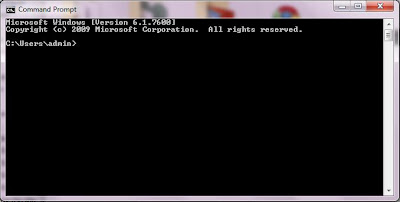




0 komentar:
Post a Comment